Ansible Intro
Ansible
Tool to automate IT tasks.
- SIMPLE
- Human readable automation
- No special coding skills needed
- Tasks executed in order
- POWERFUL
- App deployment
- Configuration management
- Workflow orchestration
- AGENTLESS
- Agentless architecture
- Use OpenSSH & WinRM
What Can I Use Ansible To Do?
- Config Management
- App deployment
- Provisioning
- Continuous delivery
- Security & Compliance
- orchestration
Ansible Architecture
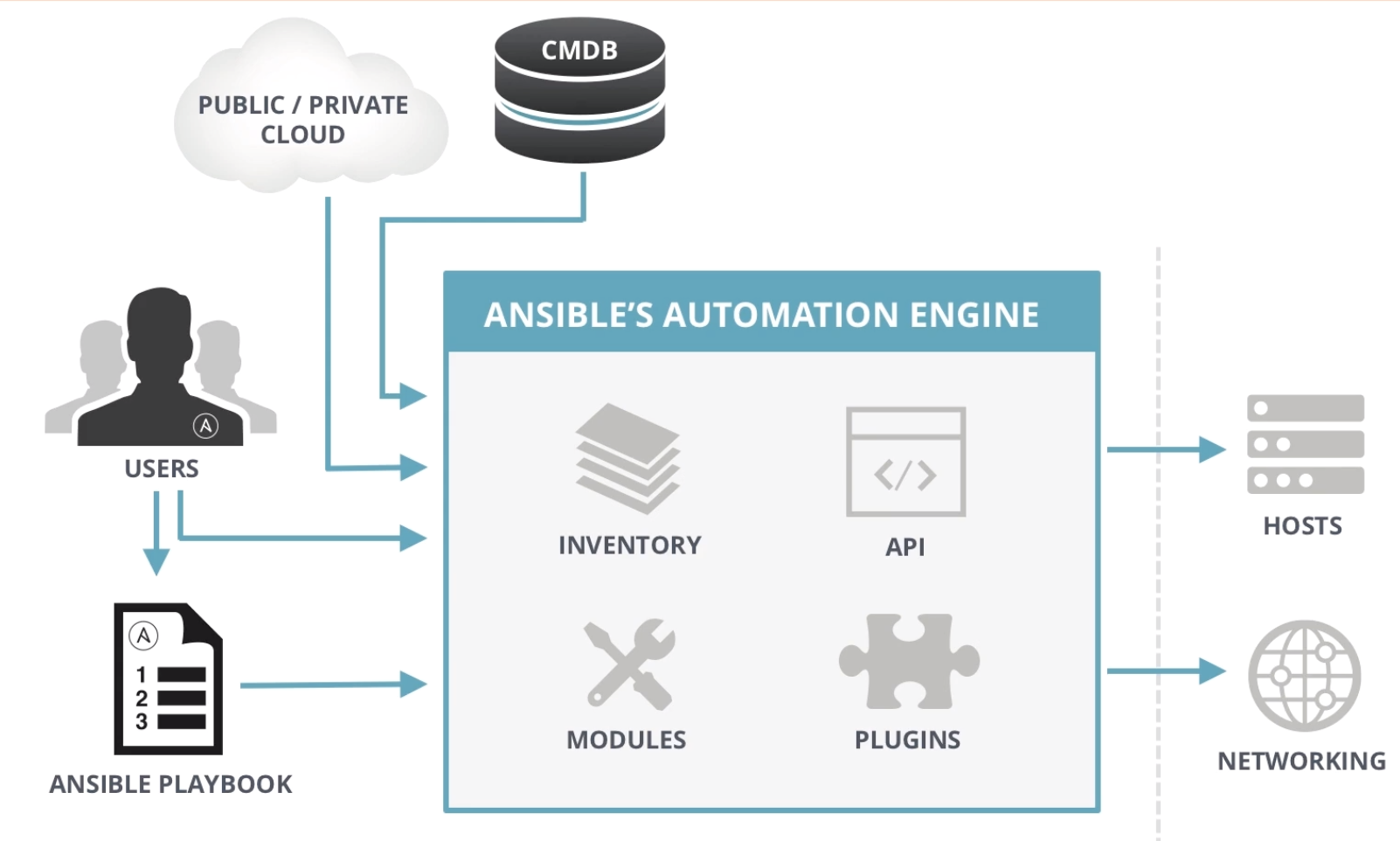
- MODULES:
Quick Start Ansible
- Installing an Ansible
1
2
3
4
5
6
7
8
9
10
11
12
13
14$ curl https://bootstrap.pypa.io/get-pip.py -o get-pip.py
$ python get-pip.py --user
$ python -m pip install --user ansible
➜ ansible --version
ansible [core 2.11.4]
config file = None
configured module search path = ['/Users/chyiyaqing/.ansible/plugins/modules', '/usr/share/ansible/plugins/modules']
ansible python module location = /usr/local/lib/python3.9/site-packages/ansible
ansible collection location = /Users/chyiyaqing/.ansible/collections:/usr/share/ansible/collections
executable location = /usr/local/bin/ansible
python version = 3.9.6 (default, Jun 29 2021, 05:25:02) [Clang 12.0.5 (clang-1205.0.22.9)]
jinja version = 2.10.1
libyaml = True